CSV ফাইল দ্বারা মাইক্রো বিড
আপনি একটি CSV ফাইল (অ্যাপ আইডি, পাব আইডি, দেশ ইত্যাদি) ব্যবহার করে উৎসের জন্য একাধিক বিড পরিবর্তন করতে পারেন
প্রথমে, CSV এর জন্য টেমপ্লেটটি ডাউনলোড করুন:
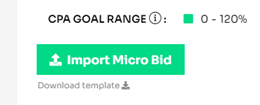
CSV ফাইলটি খুলুন এবং উৎস + প্রয়োজনীয় বিড পূরণ করুন, ফাইলটি সংরক্ষণ করুন এবং "মাইক্রো বিড আমদানি করুন" বোতামটি ব্যবহার করে আপলোড করুন।
অনুগ্রহ করে মনে রাখবেন যে অপ্টিমাইজেশন সেন্টার টেবিলের মতো তারিখের পরিসর আছে এমন উৎসগুলি আপনার যোগ করা উচিত।
তারা একই কিনা তা নিশ্চিত করার সর্বোত্তম উপায় হল অপ্টিমাইজেশন সেন্টার থেকে ডেটা এখানে ডাউনলোড করা:
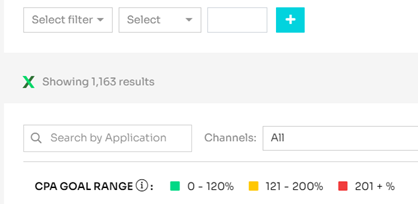
এবং এই ফাইল থেকে উৎসগুলি CSV ফাইলে অনুলিপি করুন।
Micro Bid by CSV file
You can also change multiple bids for sources using a CSV file (App ID, Pub ID, Country etc)
First, download the template for the CSV:
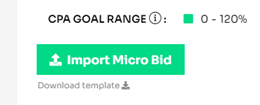
Open the CSV file and fill in the source + required bid, save the file and upload it using the “Import Micro Bid” button.
Please note that you should add sources that have the same date range as the optimization center table.
The best way to make sure they are the same is to download the data from the optimization center here:
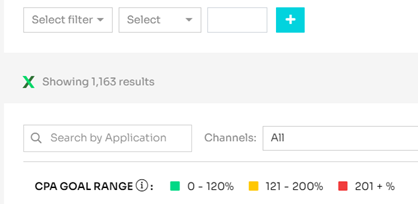
And copy the sources from this file to the CSV file.





0 coment rios: